Top 5 Tips For Better Task Lists
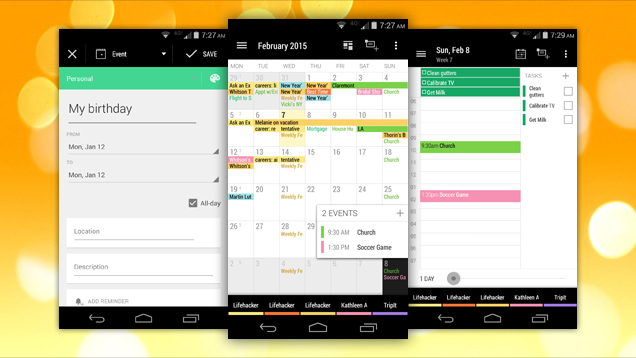
At the heart of every great project plan is a great task list. Without it, it’s tough to know what needs to be done – or who needs to do it! Every project begins with a comprehensive task list, so here are top 5 Tips For Better Task Lists
1 – Work with your team
List out the tasks you can think of, then ask your project team to sit down and brainstorm additional items for the project plan. Undoubtedly, they’ll flag some tasks you hadn’t considered. At this stage of the game, stay focused on recording everything – either on paper or in your project software – not allocating resources. Get the details down right, then get the team back together later to get the right tasks to the right people.
2 – Add structure to your list
Once your list is complete, it’s time to get organized. If you haven’t already, add the tasks to your project software, then start putting them in logical groups. Add some subheadings to make everything easier to navigate, and to keep related tasks together. Building this structure in now will make it easier to find individual tasks later, and streamline task assignments and reporting.
3 – Set your task priorities
Some tasks will always be a higher priority, so make sure the most important project tasks are easy to find. Use your task management tools to highlight the most important tasks, perhaps by using a different color, making the font bold or adding some stars next to those items. You’ll instantly be able to see your priorities for the day.
4 – Store everything in one place
Scattered task lists make it hard to stay on top of priorities – or plans. Count on your project software to keep all your tasks in one centralized location. The task management features in tools like ProjectManager.com make it easy to keep all your tasks in order, and share them with the rest of the team.
5 – Check off completed tasks
The best thing about task lists: checking off what’s completed. There are few things more satisfying than marking a task complete or ticking off a to-do list checkbox. Even better, when you’re using web-based project software, everyone else on the team can celebrate those ticked-off checkboxes with you, in real time!
Make creating and managing project task lists easy with a great project tool like ProjectManager.com. You can import your existing task lists from other tools, create new lists on the fly and share your tasks with your project team in real time.
