AutoCAD Common Shortcuts for Drawing Objects
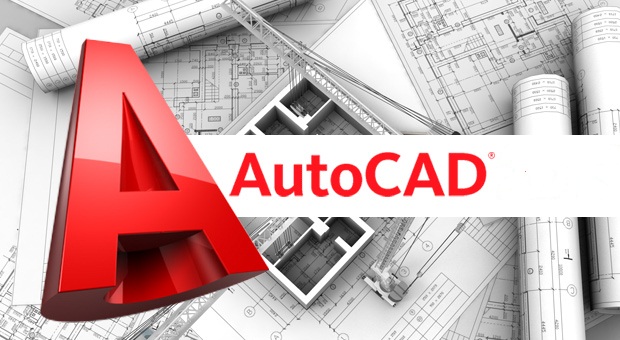
AutoCAD Common Shortcuts for Drawing Objects
| SHORTCUT | COMMAND | COMMENT |
| A | ARC | Draw an arc with 3 points |
| B | BLOCK | Opens block dialogue box in order to make a block |
| BO | BOUNDARY | Draw a boundary |
| C | CIRCLE | Draw a circle |
| DO | DONUT | Draw a solid donut shape |
| DT | TEXT | Single line text |
| DIV | DIVIDE | Inserts point node a set division |
| EL | ELLIPSE | Draw an ellipse |
| F | FILLET | Draw an arc between 2 intersecting lines |
| G | GROUP | Opens object grouping dialogue |
| H | HATCH | Opens hatch and gradient dialogue box |
| L | LINE | Draw a line |
| LE | QLEADER | Draw a leader line (may need to adjust settings) |
| LEAD | LEADER | Leader line with annotation |
| ML | MLINE | Draw multilines |
| O | OFFSET | Offset an object by distance |
| PL | PLINE | Draw a polyline – a complex line |
| PO | POINT | Point marker or node – DDPTYPE to change pointstyle |
| POL | POLYGON | Draw a regular polygon 3 to 1024 sides |
| RAY | RAY | Construction line in one direction |
| REC | RECTANG | Draw a rectangle |
| REG | REGION | Region – for shading for example |
| REVCLOUD | REVCLOUD | Revision cloud – note can select a polyline |
| SPL | SPLINE | Spline or smooth curve along points |
| T | MTEXT | Multi-line text |
| WIPEOUT | WIPEOUT | Masks part of drawing for clarity |
| XL | XLINE | Construction line of infinite length |
| TIPS1. Use PO to create node point – if you do not see anything try changing the node properties DDPTYPE.2. Alternatively set PDMODE to 3 to display an X at id point set PDMODE to 0 to clear. | ||



